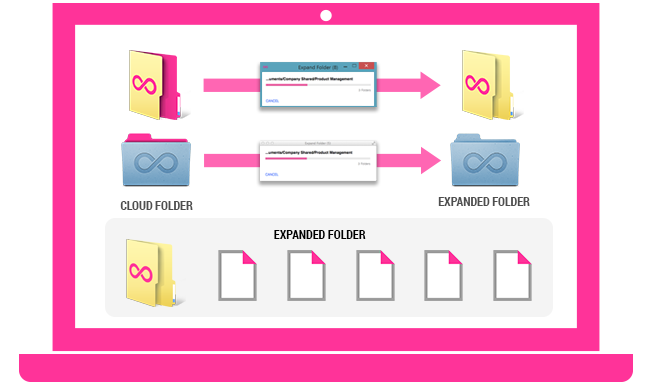Install the odrive gateway on any Windows or Linux machine that has content you want to access or share with others. We recommend a server that stays on and is already connected to the Internet, but any machine will do.
(We've all turned our old laptops into odrive gateways)
Everything about work has changed, but file access remains in the eighties. odrive changes that. odrive lets you get to all your personal and shared files through a simple desktop folder. Once connected, your data stays available, even when offline. No more strange path names, weird network share behavior, and remote roadblocks. Your people can also securely access files remotely without VPN and other band-aids.
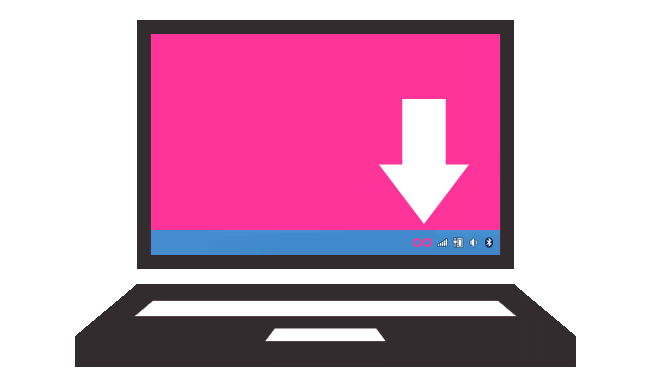
odrive gateway is software that installs on your Windows and Linux file servers, virtualizes the content, and makes it more accessible. The odrive desktop client for Windows and Mac enables fast browsing of millions of files and terabytes of content with our progressive sync technology. The gateway and client stay connected automatically and move data intelligently with delta updates and parallel data transfer so you don't have to think about it - the newest files are just there.
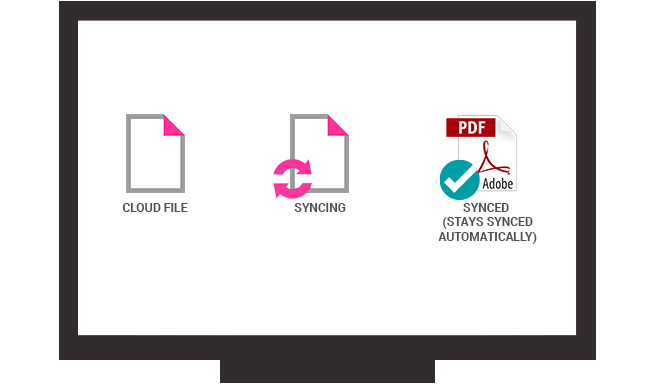
odrive folders work like magic. You can browse many thousands of files and complex folder structures without downloading the actual files. This means odrive is built for ALL your files, not just what you can afford to upload to the cloud. You can sync files and folders when you need to work on them, and then unsync them when you need to save space (particularly on those tiny SSD drives on your new computer). Just right click.